價格:免費
更新日期:2018-02-20
檔案大小:116.5 MB
目前版本:1.02
版本需求:需要 iOS 9.0 或以上版本。與 iPad 相容。
支援語言:英語

- About the app
“Endangered Animals” is an interactive educational material for children aged 9 to 12.
The app contains realistic projects about statistics and is created as extra material along with conventional statistic teaching methods.
Additionally, the app includes simple explanations of the concepts and operations that are used in the projects.
The theme is endangered animals, and it’s full of information about animals and environmental issues. Therefore, it’s ideal for themed work about the environment or animals or as entertainment for children with a special interest in animals.
-Material

The material is divided into nine chapters. Each chapter addresses one animal or an environmental issue related to the theme. Additionally, each chapter addresses particular statistic concepts.
In the chapter “Polar bears” you work with frequency, frequency tables and the mode.
In the chapters “Leatherback sea turtles” and “Rhinoceros” you work with bar charts.
In the chapters “Pandas” and “Gorillas” you work with the mean, the median, the greatest and the least value.
In the chapters “Tigers” and “Poaching” you work with line charts.
In the chapter “State of species” you work with pie charts.
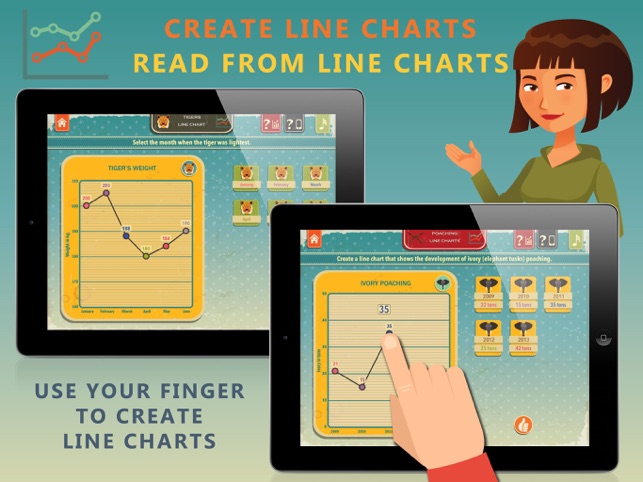
In the chapter “Nature in danger” you work with bar and line charts.
- Chapters structure
Each chapter starts with an introduction of the chapter’s content. After the introduction, the user solves statistic problems related to the chapter’s material. Some of the tasks involve answering questions from data and premade charts. In others, the users make their charts from data. In the Panda chapter, for example, the user is supposed to investigate how much bamboo a group of pandas eat on average in a day and the Rhinoceros chapter, the user ought to make a bar chart demonstrating the horn size of couple of rhinos.A helppage opens when a user enters a chapter for the first time. The help explains the concepts and operations relevant to that chapter. In chapters about line charts the help explains line charts, in chapters about bar charts, the help focuses on those and so on. This help does not open automatically when the user enters a chapter a that has been opened before, but it can always be accessed by tapping the help button for operations.
Help for the interface with information about how the interface works is also available at the tap of a button. Among other things, it includes information about how to create bar charts, how the calculator works and how to answer questions of each type.
The material is not set up in a particular order so the user can work on the chapters in any order they wish, repeat them if necessary or only work on selected chapters. It’s, therefore, possible to pick and choose those chapters identified with the school material being worked on at any given time.
Every part has few tasks. Intriguing information about the material is shown between tasks.
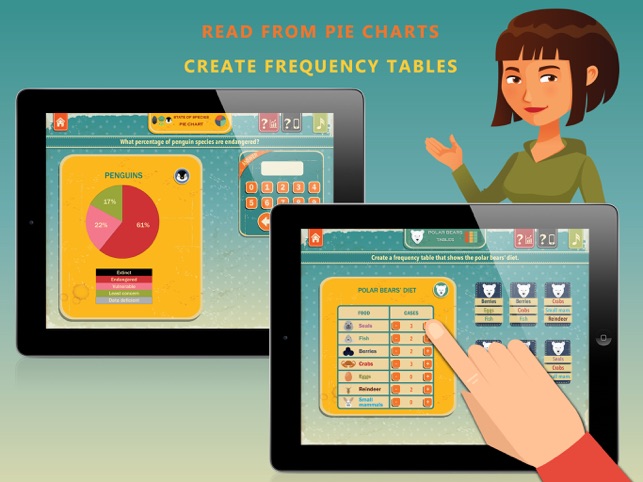
When a user finishes a chapter, recognition in the form of an information card about the animal being worked on is opened. The information card appears in the animal book which can be accessed from the app’s main menu.

支援平台:iPad
